I’m very excited to publish this, it’s a toolkit I’ve made under the last few months to be able to get graphics and animations made in flash exported to other formats so they can be used on other platforms. The code is pure AS3 so you can run it using either Flash authoring, Flash Builder or Flash Develop. However, it exports Flash assets, so it won’t do you much good without flash authoring.
It’s not perfect yet by any stretch, but I hope it’s useful enough for people to pick up and use. The code is licensed under a simplified BSD license, so you can pretty much do whatever you please with it, if you end up using it I value any and all feedback, send me an email and tell me what you think!
The project is at https://github.com/grapefrukt/grapefrukt-export
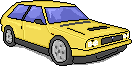
I’m confused…. first animation is darwin… second is God scores??? Anyway very cool tool, exactly what I’ve been looking for to automate moving some animations into apps I’m making for Android. Thanks for this!
Brillant and cool!
Winning.
Pingback: Episode 4 – Flash Special (plus WebGL and Unity3D) | The Creative Coding Podcast
Hey Martin, thanks for this awesome exporter! This will come in really handy for our new project.
One thing to note though is that when naming an instance it mustn’t have the same name as the symbol, otherwise you’ll get an error upon exporting.
Cheers!
Pingback: onebyoneblog » So Long and Thanks for all the Flash on the Beach
Pingback: Flash On The Beach – 2011 | Brondbjerg Design & Development Blog
Awesome toolkit! thanks!!! 🙂
thanks for your great job.
Pingback: 2d Skeletal animation implementation from flash to Cocos2d
Hey,
My team and I wrote a complete tutorial on how to use Grapefrukt exporter and achieve skeletal animations in Cocos2d.
You can see the tutorial here:
http://www.mechmocha.com/cocos2d-skeletal-animation-part-1/
Hi, thanks for this great tool !
However, when exporting my swf file, it always crashes.
Here is the trace:
Error: Error #1023: Stack overflow occurred.
at com.grapefrukt.exporter.extractors::ChildFinder$/getClassname()
at com.grapefrukt.exporter.extractors::ChildFinder$/getName()
at com.grapefrukt.exporter.extractors::TextureExtractor$/extract()
at hud_items_on_sheet/frame1()
at flash.display::MovieClip/gotoAndStop()
at com.grapefrukt.exporter.extractors::ChildFinder$/findMultiframe()
at com.grapefrukt.exporter.extractors::AnimationExtractor$/extract()
at hud_items_on_sheet/frame1()
at flash.display::MovieClip/gotoAndStop()
at com.grapefrukt.exporter.extractors::ChildFinder$/findMultiframe()
at com.grapefrukt.exporter.extractors::AnimationExtractor$/extract()
at hud_items_on_sheet/frame1()
at flash.display::MovieClip/gotoAndStop()
at com.grapefrukt.exporter.extractors::ChildFinder$/findMultiframe()
at com.grapefrukt.exporter.extractors::AnimationExtractor$/extract()
at hud_items_on_sheet/frame1()
at flash.display::MovieClip/gotoAndStop()
at com.grapefrukt.exporter.extractors::ChildFinder$/findMultiframe()
at com.grapefrukt.exporter.extractors::AnimationExtractor$/extract()
at hud_items_on_sheet/frame1()
at flash.display::MovieClip/gotoAndStop()
at com.grapefrukt.exporter.extractors::ChildFinder$/findMultiframe()
at com.grapefrukt.exporter.extractors::AnimationExtractor$/extract()
at hud_items_on_sheet/frame1()
at flash.display::MovieClip/gotoAndStop()
at com.grapefrukt.exporter.extractors::ChildFinder$/findMultiframe()
at com.grapefrukt.exporter.extractors::AnimationExtractor$/extract()
at hud_items_on_sheet/frame1()
at flash.display::MovieClip/gotoAndStop()
at com.grapefrukt.exporter.extractors::ChildFinder$/findMultiframe()
at com.grapefrukt.exporter.extractors::AnimationExtractor$/extract()
at hud_items_on_sheet/frame1()
at flash.display::MovieClip/gotoAndStop()
at com.grapefrukt.exporter.extractors::ChildFinder$/findMultiframe()
at com.grapefrukt.exporter.extractors::AnimationExtractor$/extract()
at hud_items_on_sheet/frame1()
at flash.display::MovieClip/gotoAndStop()
at com.grapefrukt.exporter.extractors::ChildFinder$/findMultiframe()
at com.grapefrukt.exporter.extractors::AnimationExtractor$/extract()
at hud_items_on_sheet/frame1()
at flash.display::MovieClip/gotoAndStop()
at com.grapefrukt.exporter.extractors::ChildFinder$/findMultiframe()
at com.grapefrukt.exporter.extractors::AnimationExtractor$/extract()
at hud_items_on_sheet/frame1()
at flash.display::MovieClip/gotoAndStop()
at com.grapefrukt.exporter.extractors::ChildFinder$/findMultiframe()
at com.grapefrukt.exporter.extractors::AnimationExtractor$/extract()
at hud_items_on_sheet/frame1()
at flash.display::MovieClip/gotoAndStop()
at com.grapefrukt.exporter.extractors::ChildFinder$/findMultiframe()
at com.grapefrukt.exporter.extractors::AnimationExtractor$/extract()
at hud_items_on_sheet/frame1()
Could you help me with that?